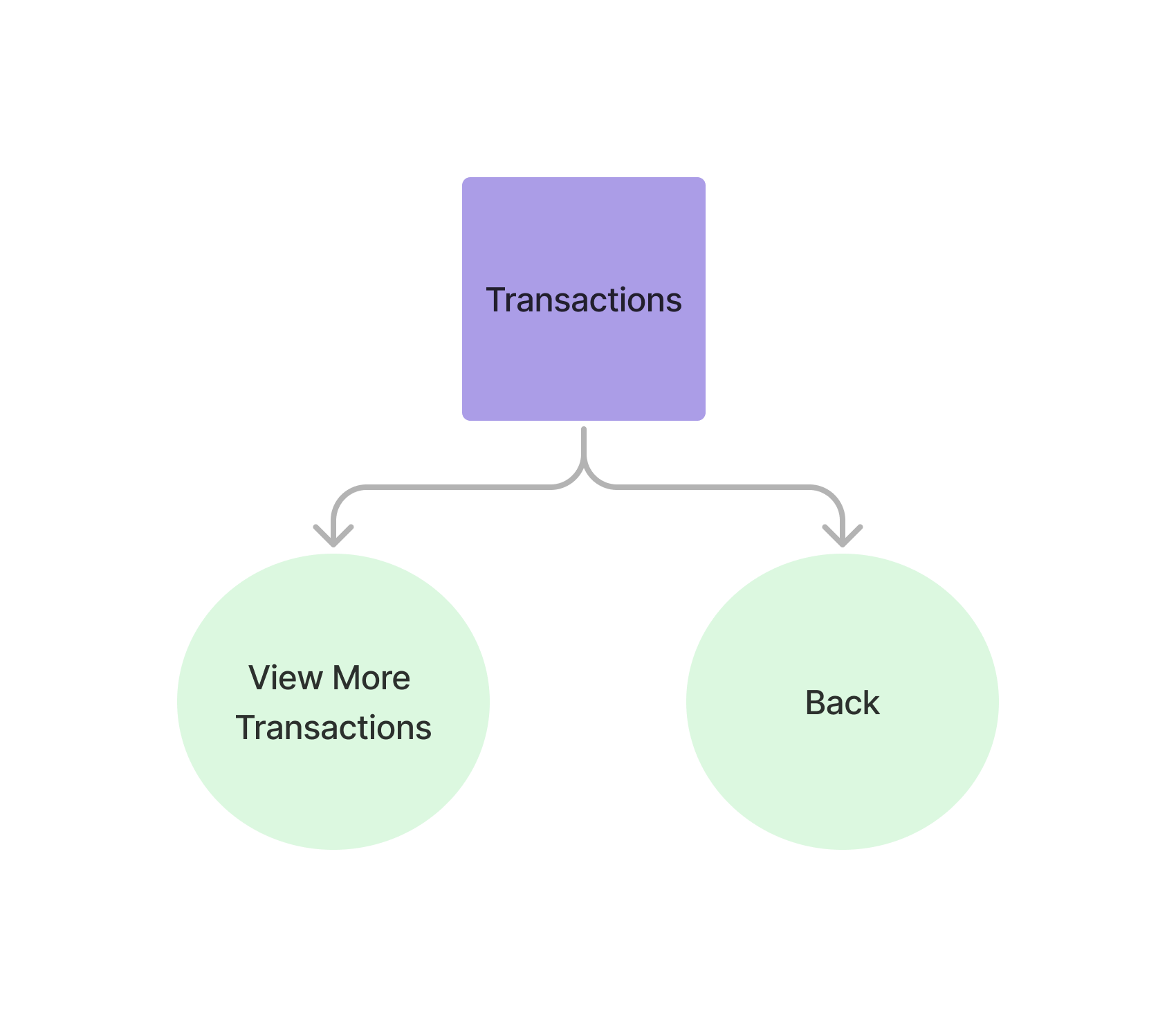

Accessing the Transactions View
Make this request from the portfolio menu view.
Copy
curl --request POST \
--url https://api.staging.pipevest.com/v1/ussd/process
...
--data 'sessionId=<session-id>'
--data 'choice=3'
Copy
{
"message": "USSD request processed successfully",
"data": {
"sessionId": "ussd_2231df057f1f8f5269f0a268249ac104",
"currentState": "TRANSACTION_HISTORY",
"menu": {
"state": "TRANSACTION_HISTORY",
"text": "Transaction History:\n\nBUY: AAPL\n0.0036 shares - ZK22.00\nDate: 11/6/2025\n\nBUY: AAPL\n0.093 shares - ZK560.00\nDate: 11/5/2025\n\nSELL: TSLA\n0.0141 shares - ZK139.29\nDate: 11/5/2025\n\nBUY: TSLA\n0.0563 shares - ZK560.00\nDate: 11/5/2025\n\n",
"options": [
{
"key": "0",
"label": "Back to Portfolio",
"nextState": "MY_PORTFOLIO"
}
],
"isEndState": false
},
"ussdText": "Transaction History:\n\nBUY: AAPL\n0.0036 shares - ZK22.00\nDate: 11/6/2025\n\nBUY: AAPL\n0.093 shares - ZK560.00\nDate: 11/5/2025\n\nSELL: TSLA\n0.0141 shares - ZK139.29\nDate: 11/5/2025\n\nBUY: TSLA\n0.0563 shares - ZK560.00\nDate: 11/5/2025\n\n\n\n0. Back to Portfolio",
"expiresAt": "2025-11-10T14:56:05.356Z"
}
}
Paging transactions view
Copy
curl --request POST \
--url https://api.staging.pipevest.com/v1/ussd/process
...
--data 'sessionId=<session-id>'
--data 'choice=5'
Individual asset transactions view
Providing theassetId will filter for the transactions associated with taht specific assetId,
Copy
curl --request GET \
--url https://api.staging.pipevest.com/v1/ussd/transactions?customerId=123456&assetId=123456
...
Copy
{
"message": "USSD request processed successfully",
"data": {
"sessionId": "ussd_2231df057f1f8f5269f0a268249ac104",
"currentState": "STOCK_TRANSACTIONS",
"menu": {
"state": "STOCK_TRANSACTIONS",
"text": "Apple Inc. Transactions:\n\nTotal: 2 transactions\n\nBUY: 0.0036 shares\nZK22.00 | 11/6/2025\n\nBUY: 0.0930 shares\nZK560.00 | 11/5/2025\n\n",
"options": [
{
"key": "0",
"label": "Back to Asset Details",
"nextState": "ASSET_DETAIL"
}
],
"isEndState": false
},
"ussdText": "Apple Inc. Transactions:\n\nTotal: 2 transactions\n\nBUY: 0.0036 shares\nZK22.00 | 11/6/2025\n\nBUY: 0.0930 shares\nZK560.00 | 11/5/2025\n\n\n\n0. Back to Asset Details",
"expiresAt": "2025-11-10T14:56:05.356Z"
}
}
Transactions View Example
USSD Transactions View
Check out an example of the ussd transactions view