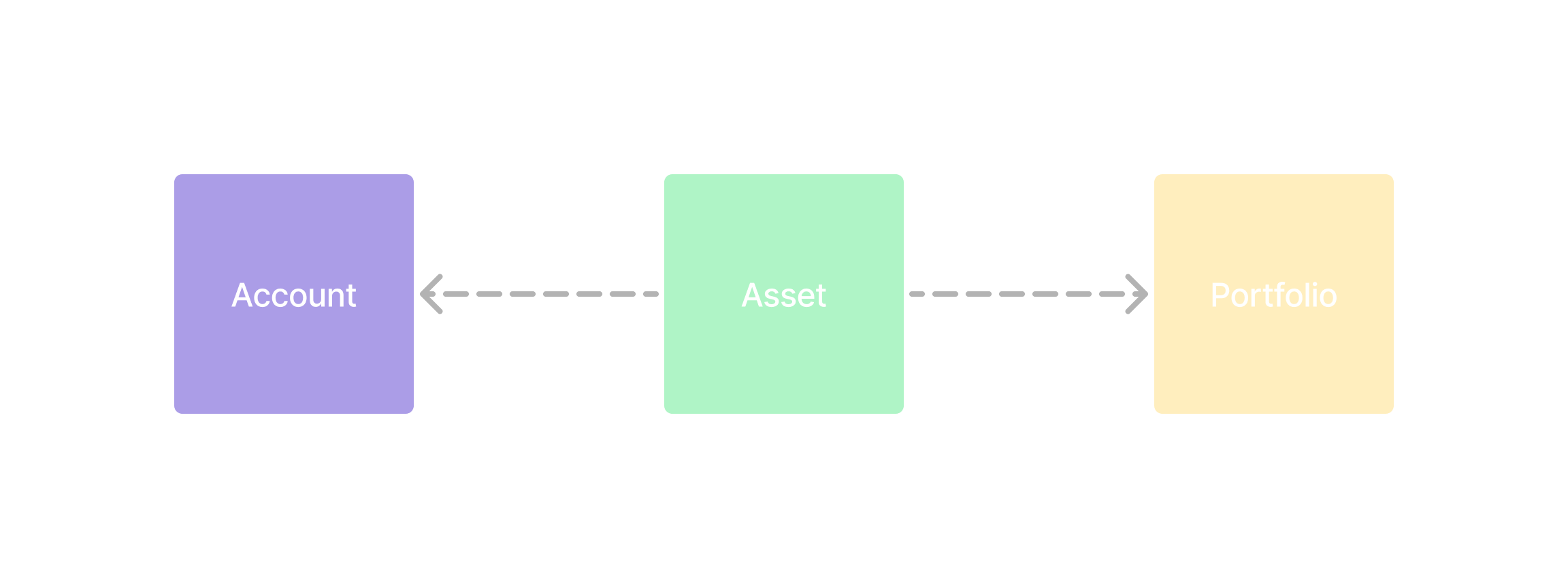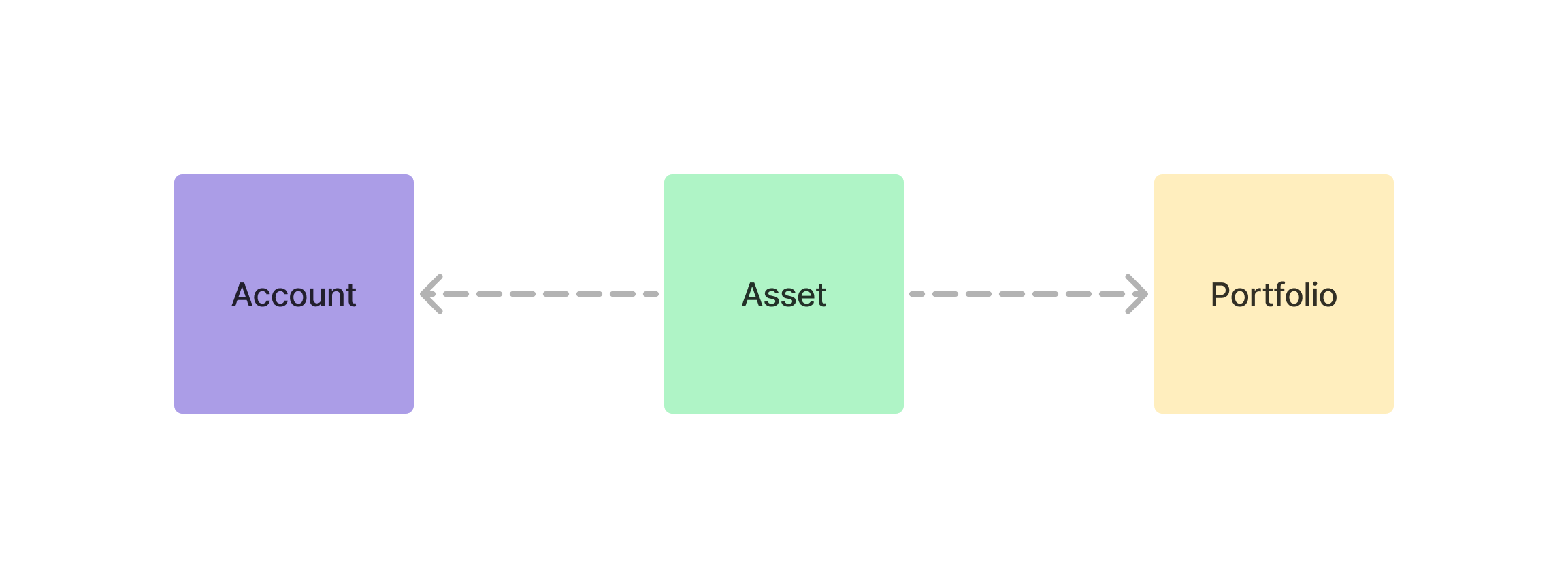
Retrieving Assets
When requesting account details you can do so either by getting:- A list of assets
- An account by a given Id
List of Assets
This endpoint can be paginated and sorted.
Flitering Assets List
- accountId
- portfolioId
Asset by Id
Adding an Asset to a Portfolio:
When an asset is created is it automatically associated with an Account. However, you can also explicitly associate the asset to a PortfolioEntity Reference
| Property | Definition |
|---|---|
assetId | Unique asset identifier |
instrumentId | Unique instrument identifier |
customerId | Unique customer identifier |
name | The display name of the asset |
symbol | The symbol associated by the asset |
investmentAmount | The total amount invested into an asset or group of assets |
currency | Associated currency |
position | The total quantity of the asset currently owned by the customer |
locked | The quantity of the asset currently locked in for trading |
available | The quantity of the asset currently available for trading |
purchasePrice | The value of 1 unit of the asset during initial purchase |
marketPrice | The current market price of 1 unit of the asset |
createdAt | Created at unix timestamp |
updatedAt | Updated at unix timestamp |
Webhook Subscriptions
| Subscription | Definition | Domain |
|---|---|---|
ASSET | Only events that deal with assets | Assets |
ASSET.CREATED | Triggered when an asset is created | Assets |
ASSET.UPDATED | Triggered when an asset is updated | Assets |